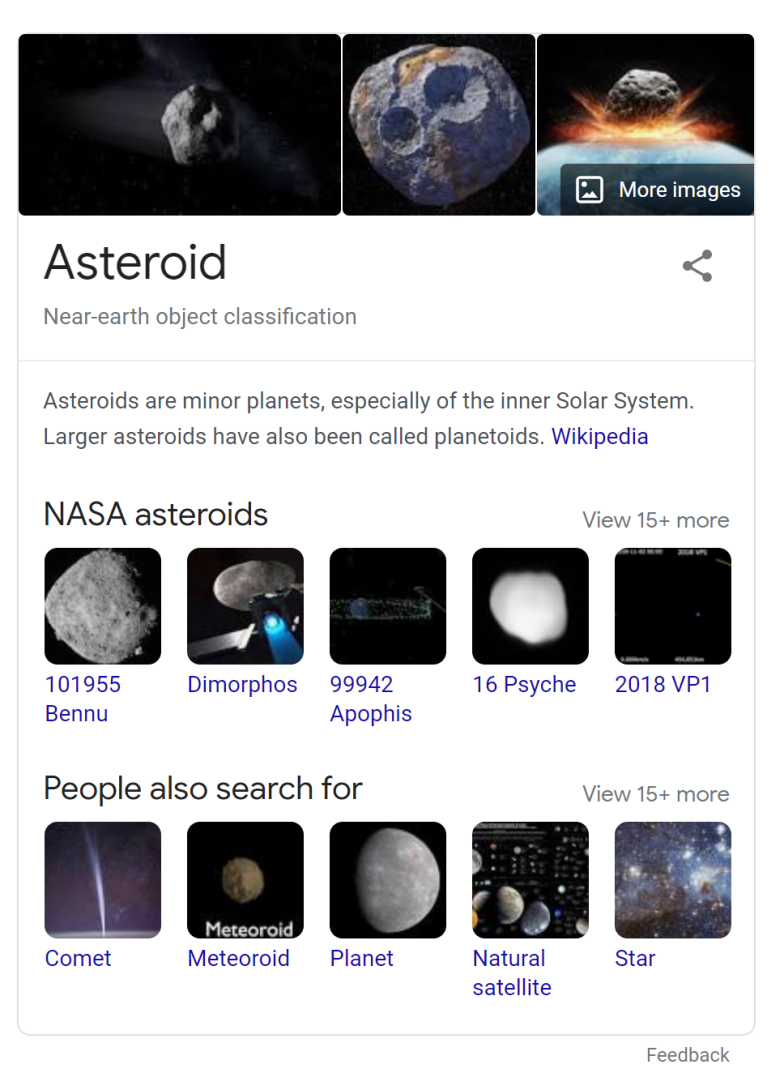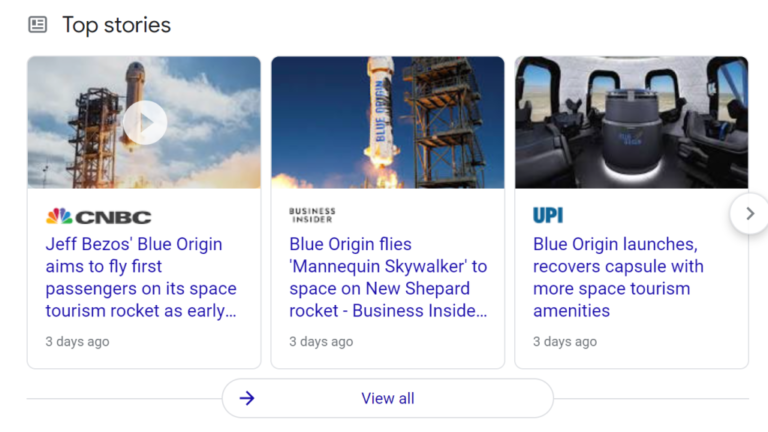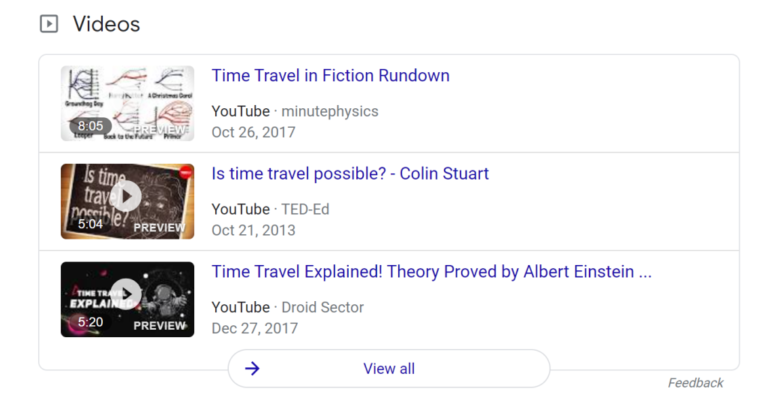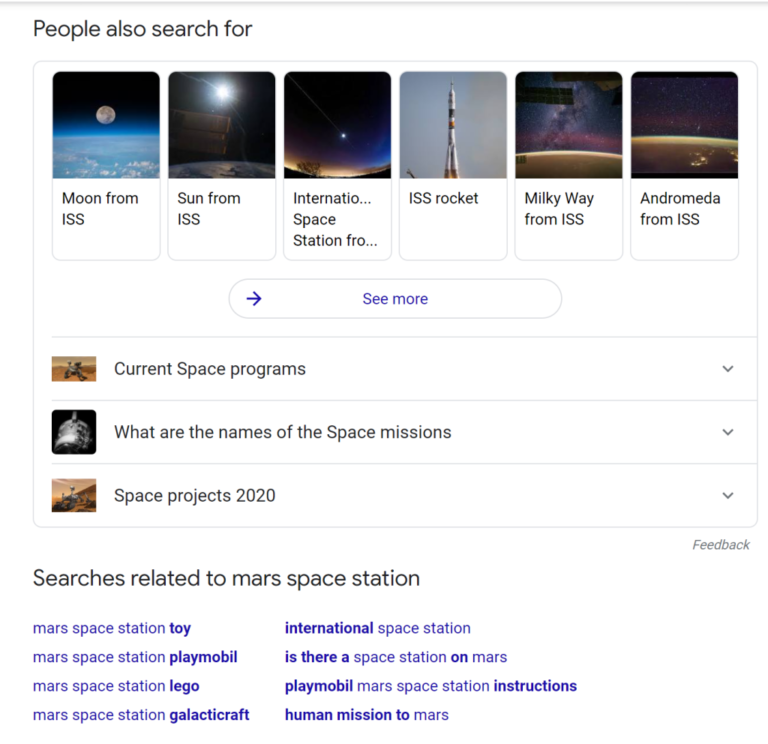Google SERP Features
Driving Zero Clicks, More Clicks, or Alternate Clicks
Over the past few years Google has been introducing various “SERP features” like knowledge panels that appear intermixed with its ads and organic search results. These SERP features include rich media like images, videos, tweets, news stories, and company logos associated with the keyword as well as snippets of information like definitions, topic overviews, and FAQs.
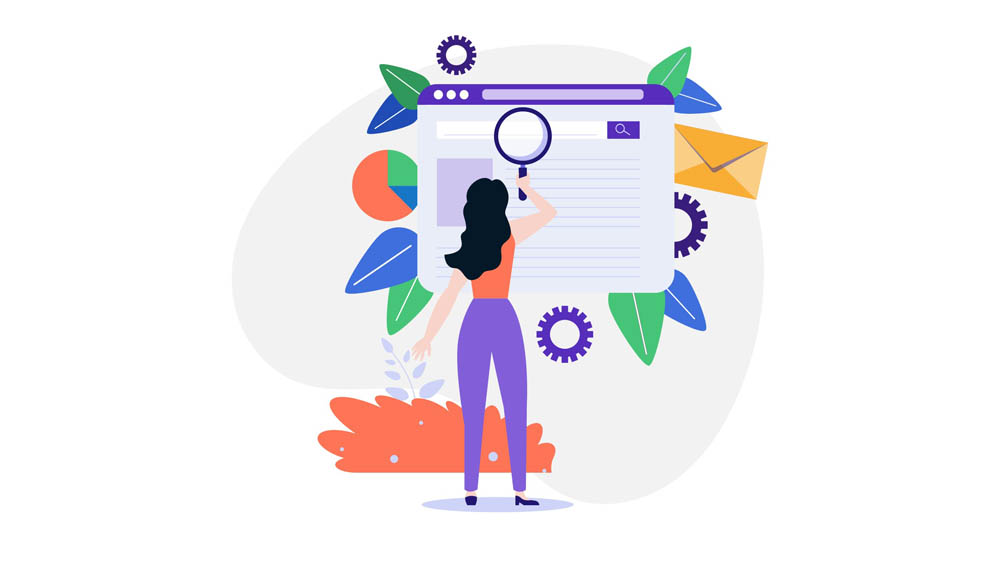
The team at Moz wrote an awesome article explaining the various SERP features and their level of “obtainability,” which is a great read.
These new SERP features are having a growing impact on end-user behavior and also impacting the probability of the user clicking on a traditional organic search result.
Knowledge Panel for Asteroid (updated January 2021)
These new SERP features lead to three different types of behavior changes:
- Zero Clicks – The content in the SERP features provide the information the user was seeking (i.e. answers the question). As a result the user does not need to click on any of the search result links and stays within Google’s walled garden.
- More Clicks – The content provided in the SERP features correlate is sourced from the websites in the top traditional organic search results. As a result of the increased visibility, more end-users click on the links and there is a boost in traffic.
- Alternate Clicks – The content SERP features redirect the user away from the original search navigation and down another path. As a result, the end-users are likely to click on different links than the top traditional organic search results.
Let’s explore how the different types of featured snippets might influence end-user periods to drive zero clicks, more clicks, or alternate clicks.
Knowledge Panels
More Clicks or Zero Clicks
Two of the most common SERP features are:
- Featured Snippets – These display near the top of the search results. Featured snippets are excerpts of text from websites that provide definitions or information about the keyword.
- Knowledge Panels – These display to the right of the search results at the top of the page. Knowledge panels feature images, text excerpts, fast facts, and frequently asked questions about the keyword.
Knowledge Panel for Time Travel (updated January 2021)
I have not seen any data published, but in my experience featured snippets and knowledge panels are frequently sourced from the websites that rank high in organic search results. As a result, the impact on the end-user behavior results in either:
- Zero Clicks – If the user’s need for information is satisfied by the featured snippet or knowledge panel.
- Increased Clicks – If the user is intrigued by high quality content provided the source website.
News, Image, and Video Packs
Alternate Clicks
Another common set of SERP features are those that include images, videos, and top stories. When the user clicks on one of the panels, they are taken to another tab of the Google Search engine results (i.e. not the universal search/web tab).
- News Stories takes the user to the Google News results page.
- Images redirects the user to the Google Image search results page.
- Videos redirects the user to the Google Video search results page (and likely then onto YouTube).
News Pack for Space Tourism (updated January 2021)
In most cases the user will need to click on a link (and leave Google’s ecosystem) to view the actual content. The user is now down a completely different navigation path than the original search. The top search results on these news, image, and video pages are unlikely to be the same ones that appeared prominently in the web search results.
There are similar SERP features for company and product. When the user clicks on these, they are redirected to another Google page that displays search engine results for the company or product clicked on.
Video Pack for Time Travel (updated January 2021)
In other words, these news, image, video, company, and product SERP features effectively redirect a certain percentage of users away from the traditional organic search results that they would have historically clicked on towards alternate content.
People Also Search For
Alternate Clicks
Another common SERP feature is “People Also Search For” which displays a list of related keywords. This list often appears at the bottom of page one of the search results. When the user clicks on one of the keywords they are taken to another Google page that displays web search results for the alternate keyword. In other words, “People Also Search For” is effectively diverting people away from the second page of the search results, limiting most audiences to just the handful of sites presented on page one.
People Also Search For results related to Mars Space Station (updated January 2021)
In most cases the user will need to click on a link (and leave Google’s ecosystem) to view the actual content. The user is now down a completely different navigation path than the original search. The top search results on these news, image, and video pages are unlikely to be the same ones that appeared prominently in the web search results.
There are similar SERP features for company and product. When the user clicks on these, they are redirected to another Google page that displays search engine results for the company or product clicked on.
People Also Ask
Alternate Clicks
Another common SERP feature is “People also Ask,” which displays a list of Frequently Asked Questions (FAQs) intermixed with the search results. These FAQs are typically presented as a list. Clicking on a question exposes the answer – content extracted from websites. It also expands the list of questions (effectively pushing the traditional organic search results further down the page). Many users will get enough information from the excerpt provided and they will zero-click. However, if the user is intrigued by high quality content provided in the answer then they may be more likely to click on the source site. However, this falls into our definition of alternate clicks as the answer was likely not sourced from one of the top traditional organic search results.