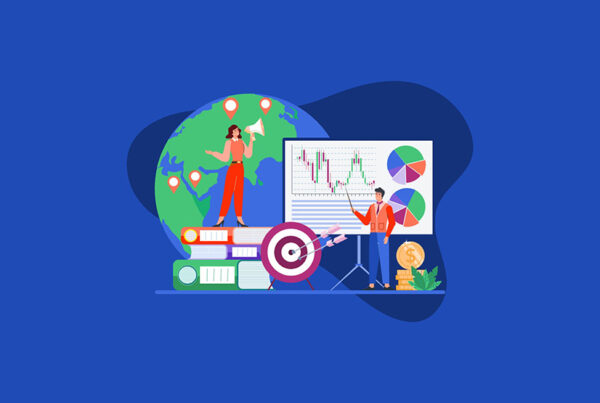Most people watching a webinar are not viewing it projected onto a large screen as if it were a formal, in-person presentation. Instead most are watching on their laptop screen or an external monitor attached to the laptop. Some may be viewing your webinar on a mobile device or tablet. Furthermore, you can assume that those on a laptop do not have the webinar maximized on the screen. Some of the popular webinar programs such as Microsoft LiveMeeting do not display the webinar in full screen mode by default. Given the different viewing dynamics to an in-person presentation, you should create a separate set of slides specifically designed for your webinars.
Avoid slides with smaller fonts and complex diagrams. Instead use illustrations and images that fill up most of the slide. Use larger fonts that can easily be read on a smaller screen. Try to select compelling visuals that will draw the attention of the user. Mix up the content types. Every five slides, or so, I recommend inserting a visual of something unexpected or funny.
Most people ignore the recommendations above, because their existing portfolio of slides do not follow this approach. These presenters are too lazy to do the extra work necessary to customize their content for a webinar. Instead, they use the same set of slides that were created for the sales organization to project on a screen during a customer meeting.
Creating new slides is not very expensive. In fact, it is much easier to create slides with larger graphics and fonts than the traditional text-heavy, complex charts most presenters use. Every marketing organization should have a person or group that can quickly create new presentation materials. If not, then you have a larger issue to fix.