Free Trials for SaaS
The Most Popular New Customer Acquisition Strategy for Product Led Growth Companies
Free trials are one of the most common steps that SaaS companies use to acquire new customers. Prospective customers are given free access to the full-featured version of a SaaS product for 14 or 30 days. During that time the customer can gain hands-on experience using the product and realizing the value it provides. At the end of the free trial the customer can either convert into a paid subscription or downgrade to a freemium plan.
SaaS providers with free trials focus on building full-featured products that are highly intuitive and easy for customers to learn by themselves. The strategy is to get the product to sell itself. By offering the customer free access to the fully featured, paid version of the product, SaaS companies are placing a bet that customers will quickly see the value and commit to a paid subscription.
How Free Trials Work
The 10 Steps in the Process
The free trial process starts with a prospective customer visiting the company’s website. SaaS providers use a variety of marketing strategies to drive inbound traffic. The best ones convert their users into advocates who promote the product on private Slack channels, Facebook groups, and other online communities. Other SaaS companies use organic and paid search strategies to drive traffic from search engines and AI services.

Once the customer is on the site, the goal is to drive them to register for the free trial. Throughout the website, there are calls to action encouraging the customer to register for a free trial to experience the product. Common conversion points are the home page, pricing page, product pages, or landing pages associated with ad campaigns.
Plan Selection
Step 1
Once the customer clicks on the call to action to initiate the free trial, they will be taken to the pricing page on the website to select the specific version of the product they want to try.
Most SaaS companies have packaged their offerings into multiple tiers, which are differentiated by the level of functionality offered. The “good,” “better,” and “best” three-tier model is the most popular. Each SaaS company uses different names for the plans. Let’s assume the packages are called “Pro,” “Business,” and “Enterprise.”
Free trials are typically offered for the lower-tier paid plans (e.g., Pro and Business), but not the top tier plan (e.g., Enterprise).
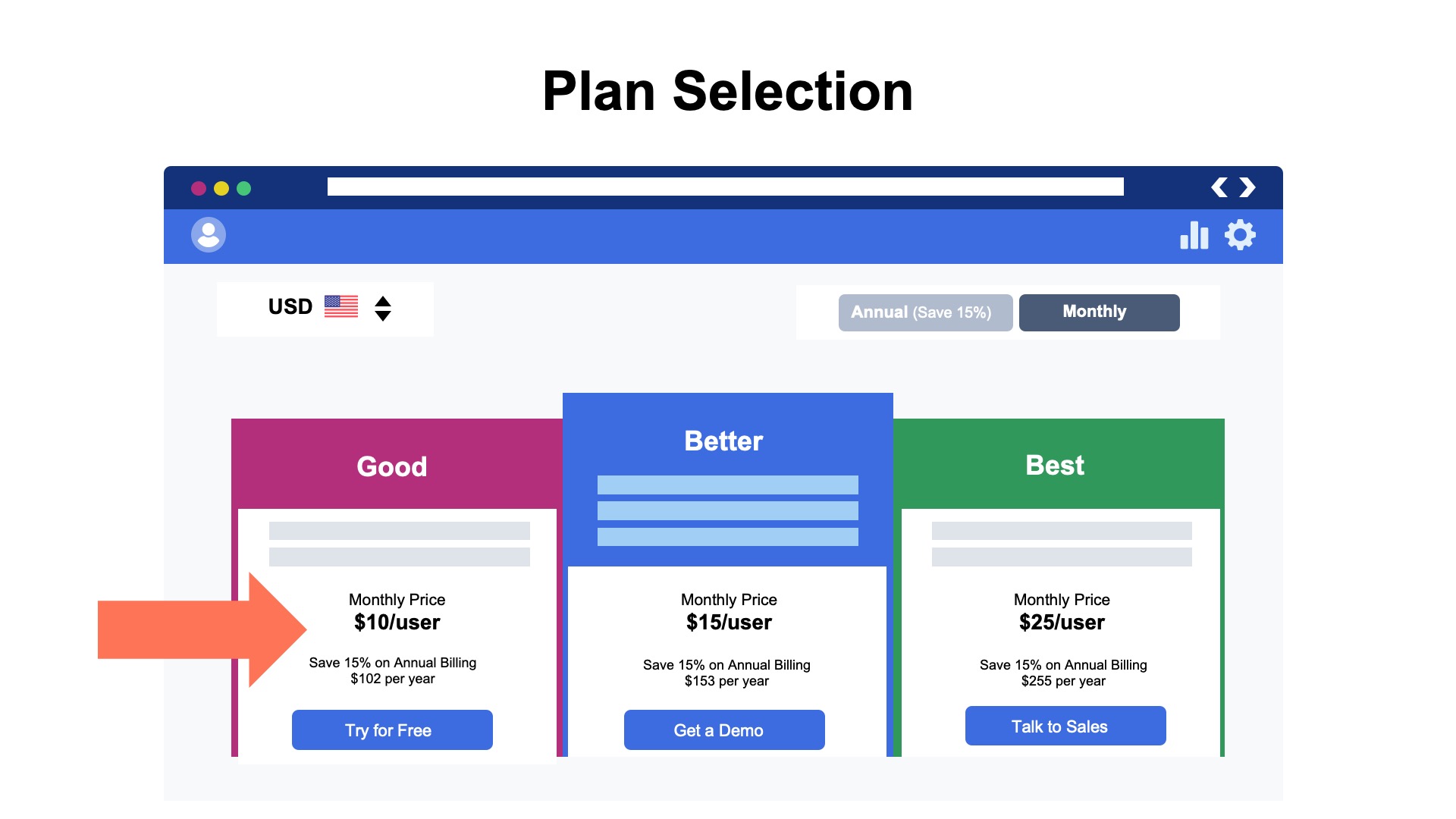
Customers interested in the Pro or Business plans can click on the appropriate button on the pricing table to initiate the free trial registration process. Those interested in the highest tier (e.g., Enterprise) may be redirected to another page and/or are encouraged to contact the sales team to discuss.
A handful of SaaS companies try to get customers to skip the free trial process and jump immediately to a paid plan. Usually, a discount of 20-30% off the first year subscription fees is offered as an incentive. For example, Hootsuite offers a promotion to customers registering for a free trial to purchase a paid version.
Users that don’t want to start with a paid plan can simply decline the promotion and continue with the free trial registration process.

Free Trial Registration and Account Creation
Step 2
The first step in the free trial registration process is to create an account. The information requested from the user varies. However, most SaaS companies try to keep the inputs to a bare minimum to lower the amount of friction in the registration process. Each additional data point requested requires more effort from the customer and results in lower conversion rates.
The easiest option for the customer is social sign-on. Users can log in using their Google or Microsoft account. However, not every customer will want to use social sign-on. Alternatively, SaaS companies can offer the option to create an account with an email address and password. A verification link is typically sent to the email address to confirm that the customer has supplied valid contact information. Another option is to send a one-time passcode (think six letters and numbers).
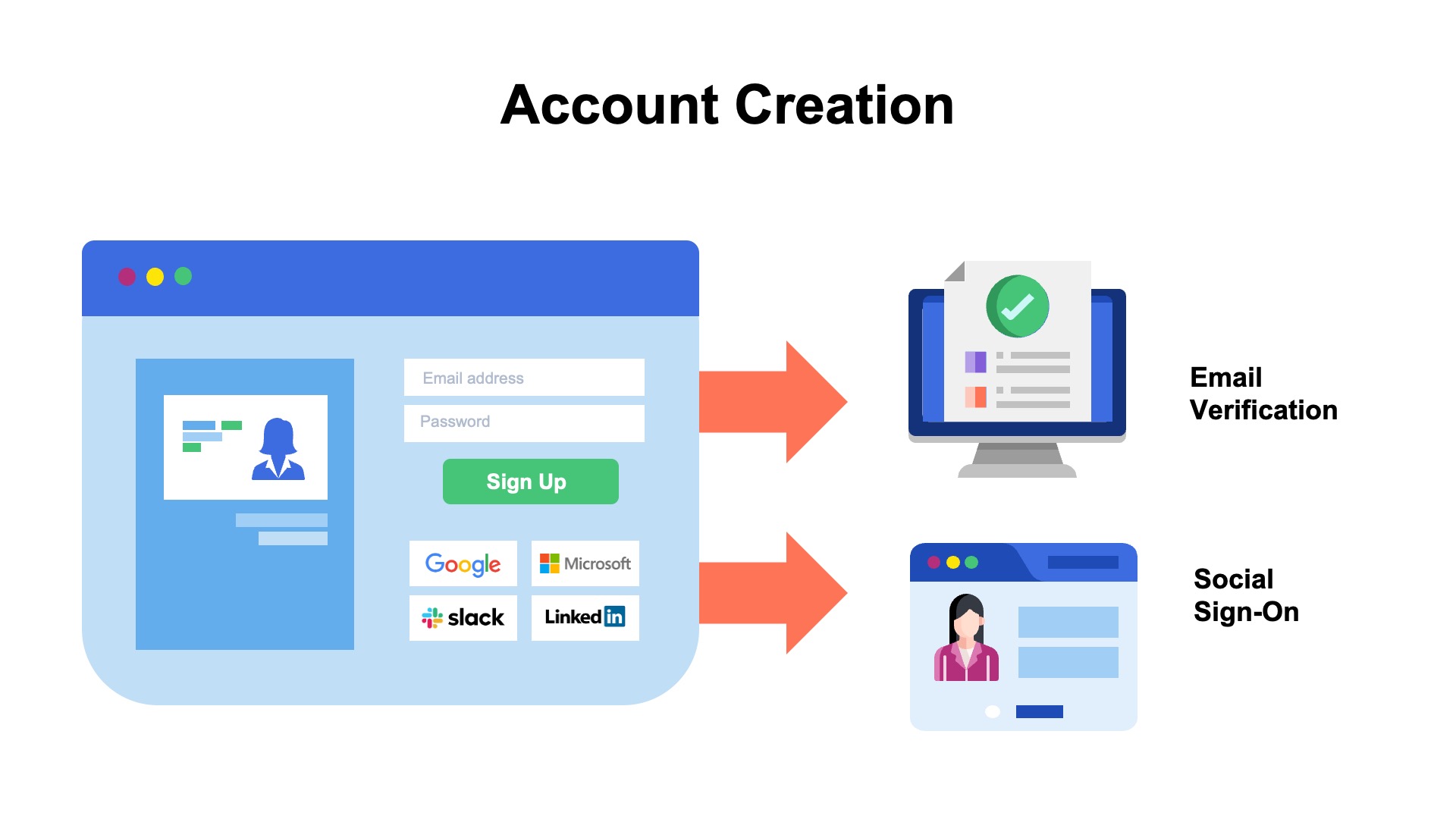
Examples – Account Creation for PLG Free Trial
- Smartsheet first requests the user’s email address. A verification link is sent to the inbox. Once the user clicks on the link, they are prompted to create a password.
- Hopin collects the user’s email address and then sends a six-digit one-time passcode to their inbox. The customer must key the passcode into the app before moving to the next step in the onboarding process.
- Asana first asks for the user’s email and then sends a verification link to their inbox. Once the verification step is complete, users can either proceed with a social sign-on via Google or create an Asana account with their email address. Those who choose to create an account are prompted for their full name and password..
Product Onboarding
Step 3
Once the account is created, the user is entered into a guided onboarding process. The customer is asked several multiple-choice questions about their company, role, and planned use cases. In the background, the SaaS provider configures the application to provide a more personalized experience. SaaS companies are selective about the number of questions to ask. Each additional question will result in a small percentage of users abandoning the on-boarding flow.

Examples – Product Onboarding for PLG Free Trial
- Asana asks users about their primary role and walks them through setting up their first project step-by-step. First, the user identifies the stages. Then, they select a layout (list, board, timeline). Finally, they invite their teammates.
- Zapier – The integration workflow platform company asks customers about their role in the organization, the size of their company, and the tech stack they are using.
- Fleetio – The fleet management application company asks customers whether their drivers use fuel cards, how they track vehicles with GPS, and where the assets have been serviced.
Product Tours
Step 4
Once the guided onboarding is completed, the customer is immediately routed to the application’s home screen. Pop-up notifications appear to encourage the customer to take a product tour to understand how to navigate the app and where to find the most popular features. Some SaaS providers enable users to “do your first <action>” on the platform.

Examples – Product Tours
- Monday.com’s home screen encourages users to set up their first project. They are shown how to customize status labels, assign task owners, and break items into smaller parts. A progress bar shows the customer how far they have progressed in the tour.
- Typeform offers sample projects to help jumpstart popular tasks. For example, interactive tours show users how to create a lead generation form, develop a quiz to boost audience engagement, and generate a survey to collect end-user feedback.
- Figma offers templates for the most common types of projects. Templates are divided into categories such as brainstorming, reviews, diagrams, and pitches. Users can click on a template to use as a launching point for a customer journey map or user interface design.
The goal of the onboarding and tours is to obtain meaningful adoption. It may require the user to perform more technical activities like installing a browser plug in, inserting tracking code on to your website, or connecting to your other applications. These actions aim to make the relationship more “sticky.”
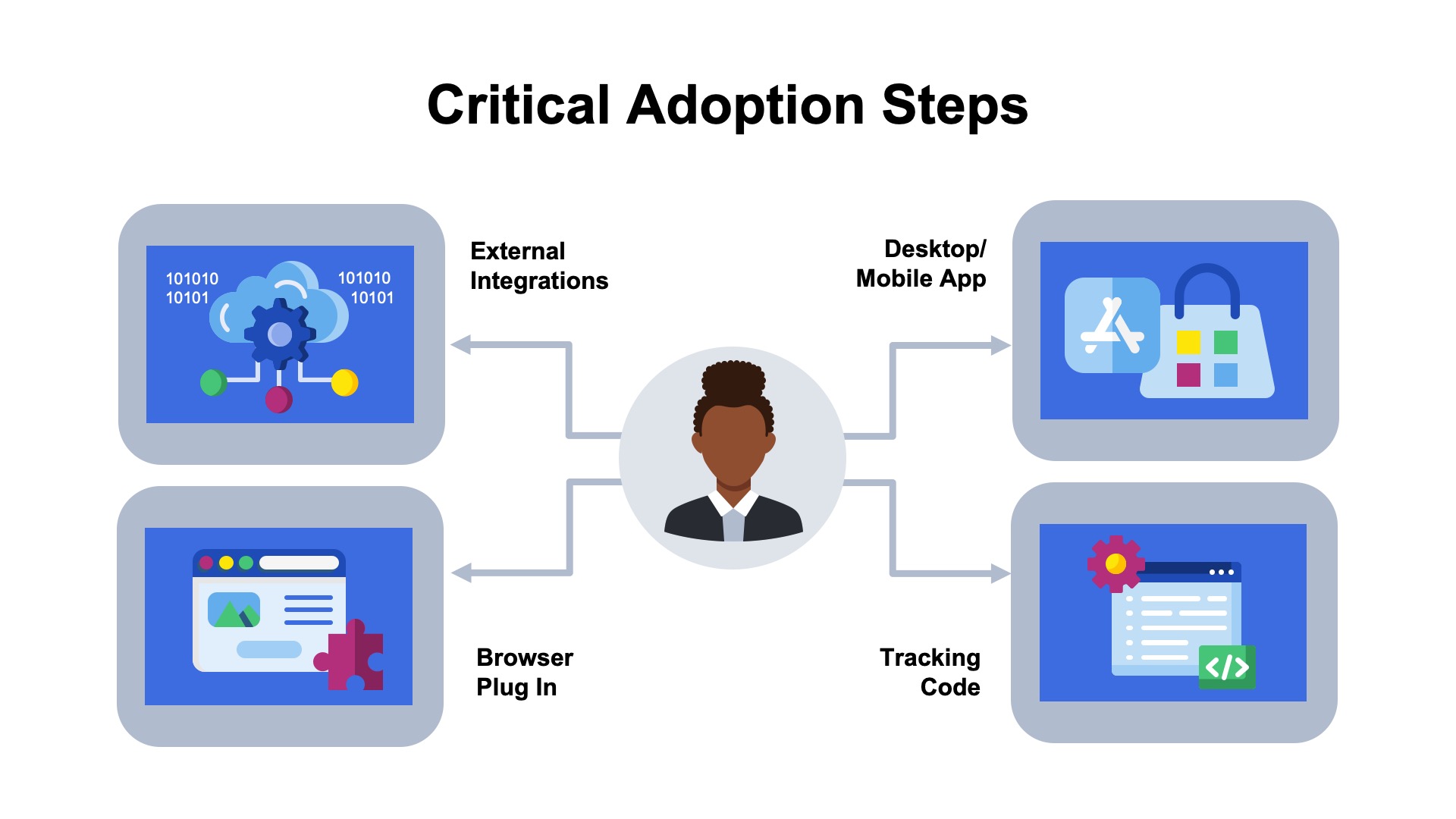
Examples – Critical Adoption Steps
- Integrations – The scheduling application Calendly starts by connecting to the user’s calendar on Google or Microsoft. The integration is needed to offer the primary feature, which is enabling external users to schedule appointments.
- Desktop App – The video-sharing application Loom encourages customers to download the desktop version of their application during the onboarding process. The desktop app enables users to capture a feed of their screen, microphone, camera, and internal audio for shared videos.
- Browser Plug-In – The sales automation application Apollo.io encourages users to install the company’s Chrome browser plug-in during onboarding. The plug-in helps users quickly capture data from LinkedIn and other websites for prospecting activities within Apollo.
- Javascript – The product experience application Pendo requires customers to install its tracking code within their software during onboarding. Once Javascript is active, Pendo can be used to perform analytics on user behaviors and replay actual session recordings.
Product Adoption
Step 5
The SaaS provider must demonstrate enough value during the free trial period to convince the customer to upgrade to a paid plan. In a product-led growth model, most of the selling occurs without the involvement of a traditional sales rep. The product needs to sell itself. Getting the customer to use the product as much as possible is critical to the success. It is hard to understand the value if the customer isn’t experiencing the product. Further compounding the challenge is the short-term nature of the trial. Most free trials are 14 days or less.
SaaS vendors use various strategies to encourage customers to get hands-on with the product and begin to adopt a regular usage pattern. Within the application, some notifications pop up encouraging users to try new features they have not yet utilized. Customers also receive emails throughout the trial period encouraging them to try different functionality.
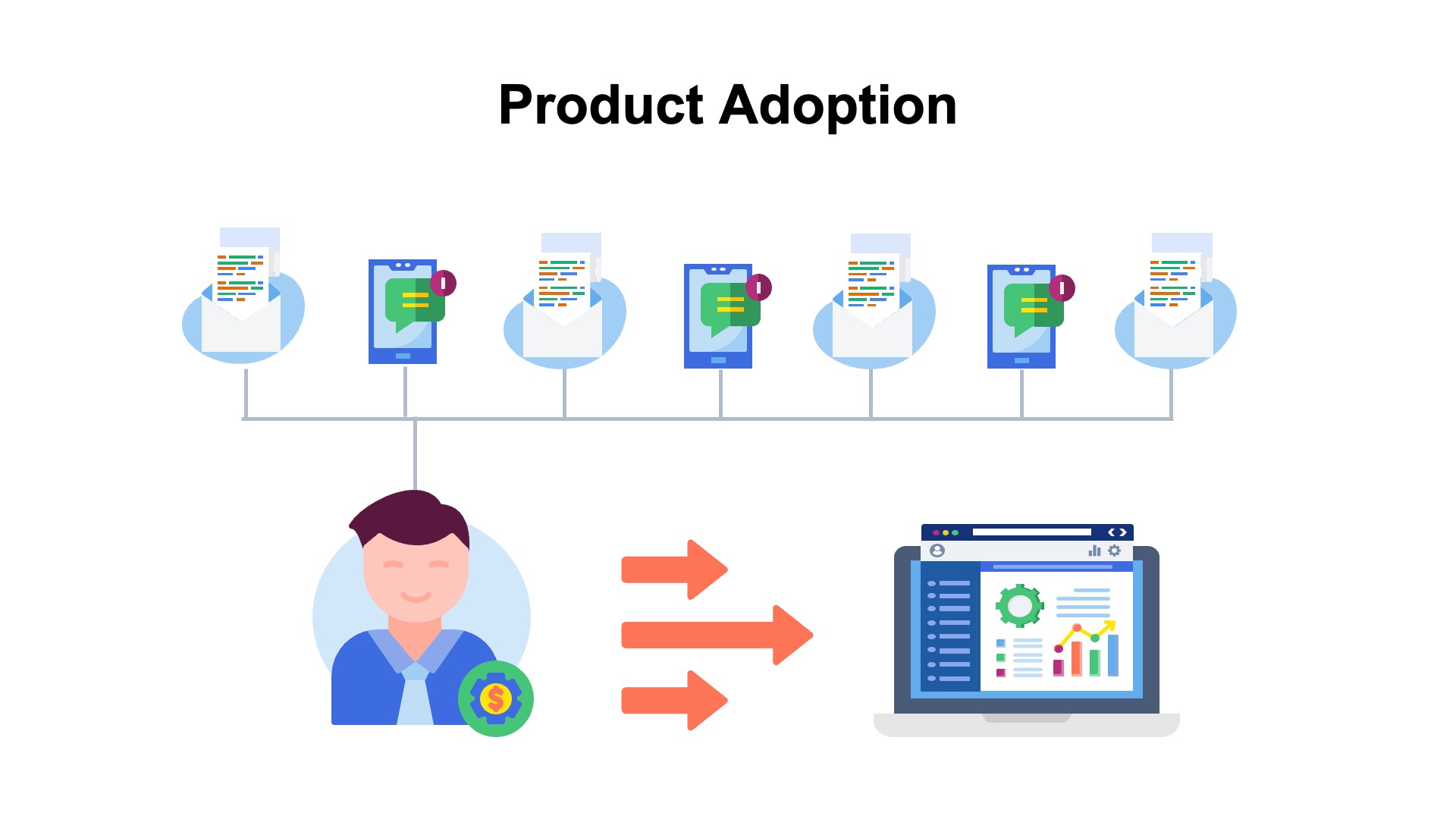
The email sequences usually begin with a welcome message and a few links to training videos, support documentation, and the user community forum on Slack. If the customer abandons the onboarding process before completing setup, an email will encourage them to finish the remaining steps. The emails typically map closely to the calls to action in the product tour and setup wizard. Examples include installing a Chrome plug-in, connecting to the CRM system, or inviting team members.
Upgrade from Free to Paid Plan
Step 6
As the free trial ends, the customer must decide whether to upgrade to a paid plan or downgrade to a freemium plan. Depending on how the trial was structured, the customer may need to take action to opt out or opt in. If payment details and the checkout process were completed upfront, the customer would need to opt out or be automatically upgraded to the paid plan. If the free trial did not require the user to share a credit card upfront, then the customer will need to opt into the paid plan.
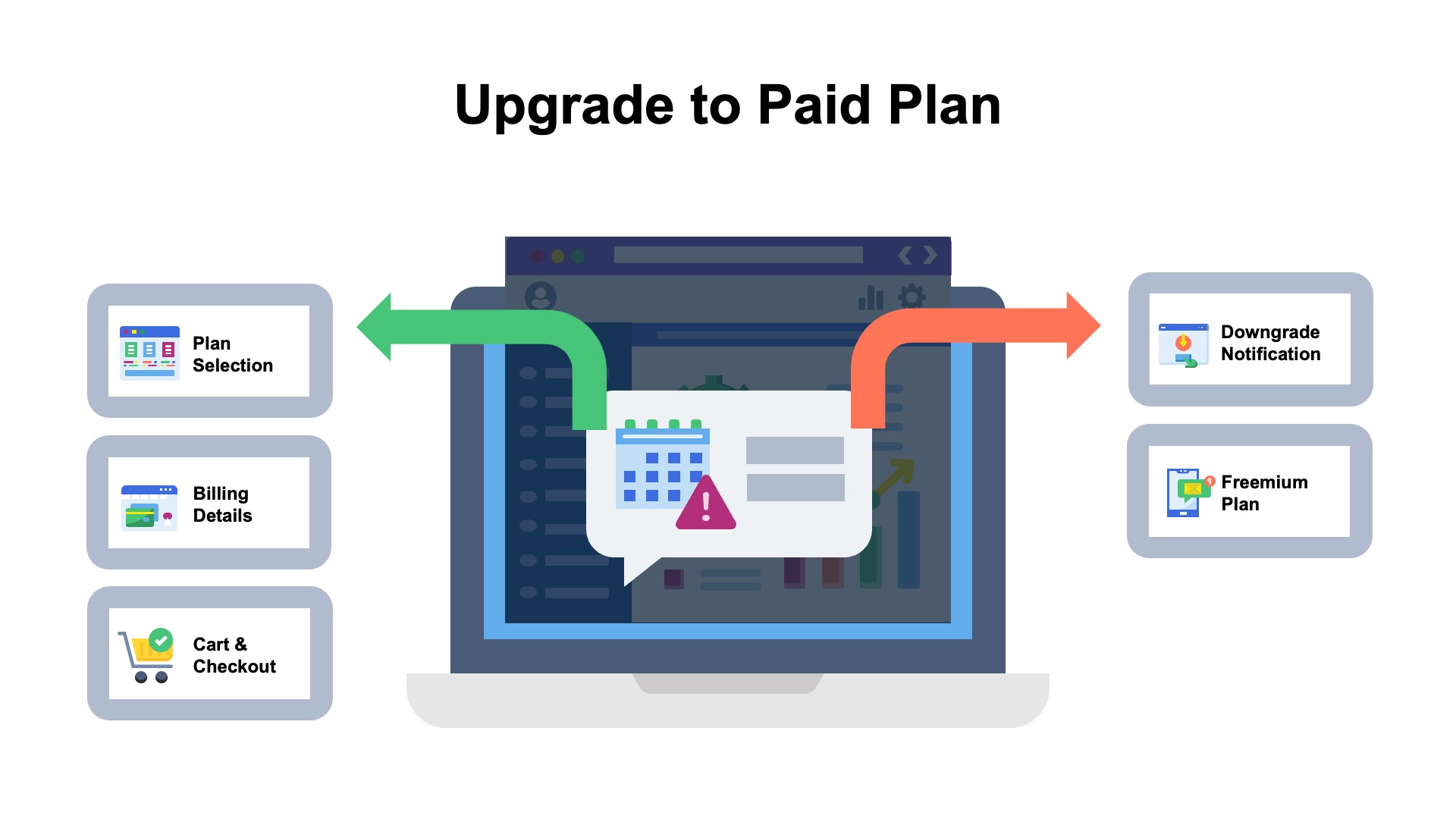
The self-service checkout process starts with the customer clicking on a call to action to upgrade their plan. This action initiates the checkout flow.
Monthly vs Annual Plan
Step 7
For opt-in models, the first step in the paid conversion journey is taking the customer to the pricing page. The customer will have the option to review and change their plan. For example, the customer may have done a 14-day trial of the “good” plan, but wants to subscribe to the next tier “better” plan.
Once the plan is selected, the customer will choose a billing frequency and subscription term. Most SaaS companies offer only two choices. The first is a monthly, pay-as-you-go plan that auto-renews at the end of each billing cycle and can be canceled anytime. The second option is an annual subscription, which auto-renews at the end of 12 months and is fully prepaid in advance.
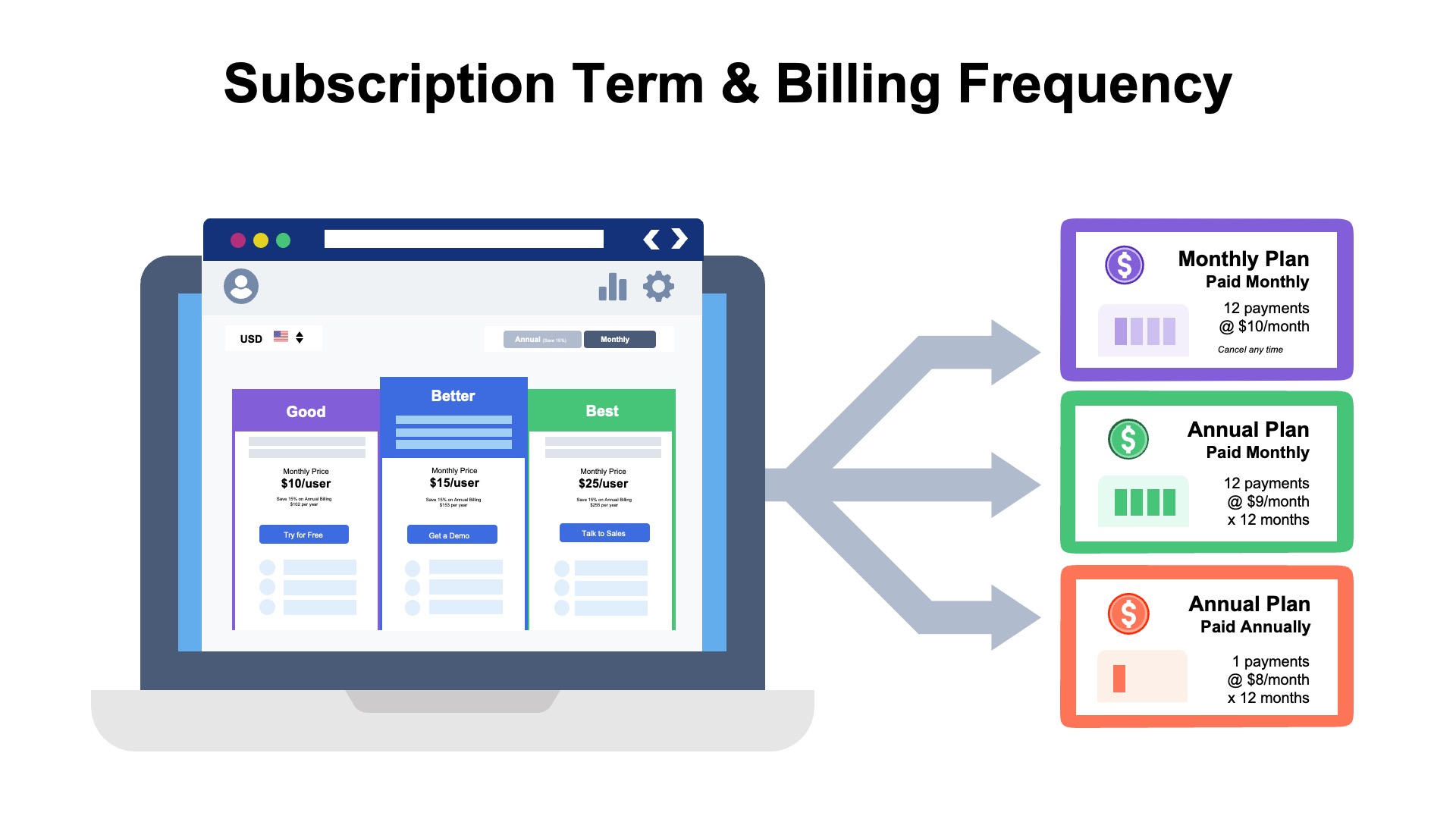
Annual Plans
SaaS providers offer discounts to incentivize signing up for the annual plan. Annual plans are typically offered at discounts of 15-20% of the monthly price.
A few SaaS providers offer a third option – annual plans without upfront payment. These customers are billed monthly using a model similar to pay-as-you-go plans. The big difference is that the customer is committed to paying for 12 months and does not have the flexibility to cancel at any time. The advantage of the annual plan with monthly billing is that it may better fit tight budget parameters. A small business may not want to prepay $2200 for a discounted annual plan but is comfortable paying $200 monthly.
Multi-Year Plans
Most SaaS companies offer multi-year plans with even more significant discounts than those available with a one-year commitment. However, these are not typically an option in the self-service checkout experience. Most multi-year contracts are reserved for sales-assisted purchases such as enterprise plans.
Upsell Promotion
Step 8
Most SaaS offerings are not priced solely on the feature tier (e.g., “pro,” “business,” “enterprise”). There are often multiple pricing metrics that combine to determine the monthly fee. The most popular secondary pricing variables include user counts (or seats) and usage allowances (or credits).
Seats/Users – Secondary Pricing Metric
The number of users/seats is typically a secondary pricing variable for business applications, collaboration, and productivity suites. Examples of SaaS companies that price based on feature tier and user count include Google Workspace, Microsoft 365, Zoom, Slack, Asana, and Monday.com.
In some cases, the pricing is tied to the total number of registered/named users. In other cases, it is a more dynamic user count, such as monthly active users or concurrent users.

Usage/Consumption – Secondary Pricing Metric
For other products that are not as user-centric, the secondary pricing variable usually is tied to consumption. For example, most AI/ML, fintech, and infrastructure products (e.g., AWS, Azure) are priced based on usage.
There are lots of different metrics. The pricing might be based on transaction count (e.g. API calls), volume (e.g., GB data), or time (e.g., minutes).

Instead of a specific metric like API calls, some SaaS companies sell customers a package of “credits” that can be drawn upon as the product is consumed. In these models, the SaaS provider often includes a credit upgrade option in the self-service checkout flow.
A cloud infrastructure service might include maximum data transfer in its good, better, and best plans (e.g., 100GB, 500GB, 1TB). However, some customers may want to use more data without upgrading their feature tier. For example, a small business on the “pro” plan may wish to transfer 250GB of data without selecting the “business” plan.
Cross-Sell Promotion
Step 9 (Optional)
Some SaaS companies try to cross-sell additional products and services to new customers during the initial checkout flow. These cross-sell efforts might be an alternative or in addition to upsell campaigns.
Incorporating a cross-sell motion into the checkout flow is challenging. There is little opportunity to explain the secondary product’s features or benefits without introducing the risk of distracting the customer from purchasing the primary offering. To increase the probability of success, cross-sell campaigns must be designed around products with a highly intuitive value proposition.
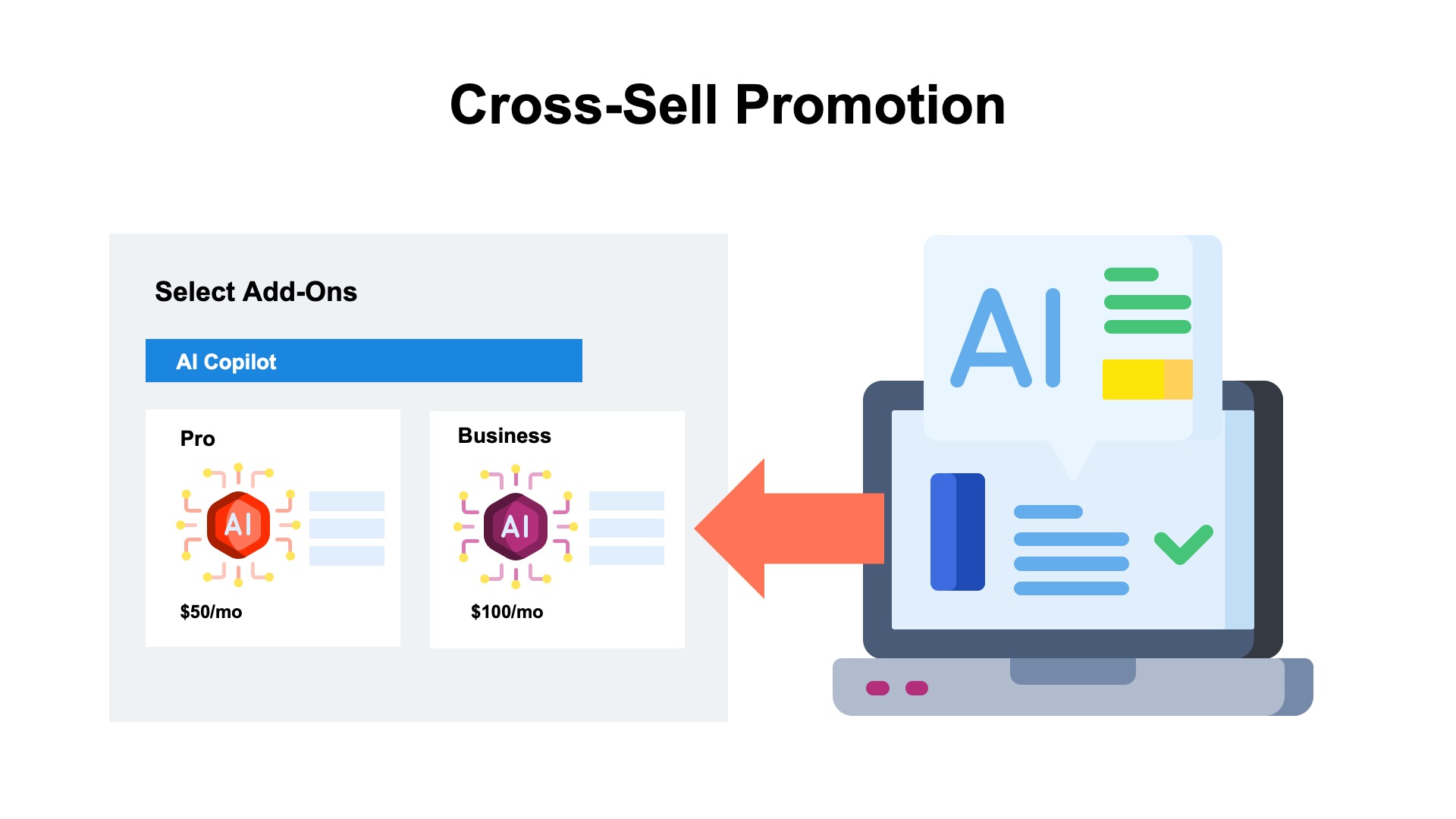
Payment Capture and Checkout
Step 10
The most important part of the checkout experience is capturing the payment method. This is needed for the initial charge at checkout and the ongoing recurring billing. SaaS providers vary in the payment methods they offer. Credit cards are the most common payment method, but some also offer the option to pay via a debit card, digital wallet, peer-to-peer network, or bank transfer (ACH direct debit).
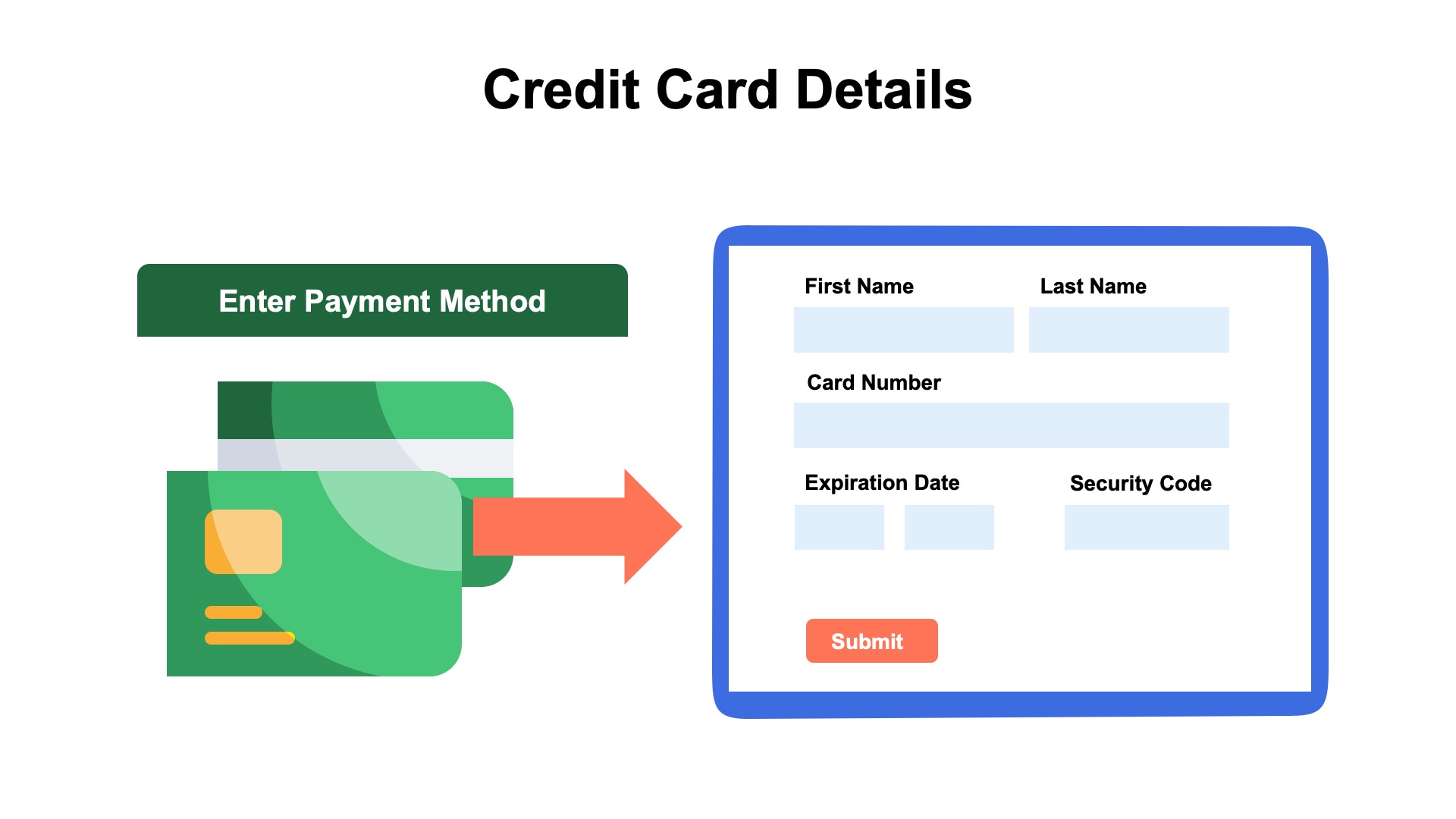
Once the customer has reviewed their cart, entered their payment method, opted into recurring billing, and supplied any other information required by the SaaS provider, they are ready to checkout. The “Submit” button is clicked, and a few processes are set in motion behind the scenes.
Some SaaS products can be immediately activated upon receipt of a successful payment transaction. Behind the scenes, the checkout page will initiate a provisioning workflow to provision the customer’s account based on the selected plan.









