One of the biggest challenges that sales teams face in getting more leads is cold email deliverability. Both Business Development Representatives (BDRs) and Account Executives (AEs) send a lot of cold emails. Many of these messages are never even seen by the prospect they are targeting because they don’t make it to the inbox. Cold emails are often classified as spam and end up in the junk folder. Others are pushed to the Promotions tab on Gmail (versus the Primary tab) or the “Other” folder (versus the Focused Inbox) on Microsoft.

Cold Email Deliverability Challenges
There’s been an ongoing arms race between what I call the offensive technologies that sales teams use to send cold emails and the defensive technologies that companies use to identify spam. In the past few years, the defensive technologies have pulled ahead. Spam algorithms have become extremely adept at identifying cold emails and routing them to junk folders. It begs the question, will we soon see cold emails on the endangered species list of prospecting techniques? Will we reach a point in the not-too-distant future when spam algorithms effectively block all sales emails? Not necessarily.
Before we dive into the future of cold email deliverability, let’s take a closer look at how sales teams send cold emails today and the challenges they are facing.
Offense – SalesTech for Cold Email
Just like every other employee in the business, sales representatives are assigned a mailbox and email address on their corporate email server to send messages. Most companies use Email Service Providers (ESPs) such as Microsoft or Google for their corporate email system. However, some of the larger companies run their own email servers.
Sales teams typically layer specialized “sales engagement” applications like Salesloft or Outreach on top of the corporate email to boost their productivity. Salesloft and Outreach don’t actually send emails. Instead, they leverage API connections into Microsoft 365 and Google Workspace to perform the actual sending.

What Salesloft and Outreach do extremely well is enable sales teams to set up highly automated sequences of emails to be sent out to thousands of prospects at predefined intervals. For example, a Business Development Representative (BDR) targeting the head of R&D at SpaceX could set up an automated sequence of emails to be sent on a predefined schedule (email #1 on Day 1, email #2 on Day 3, email #3 on Day 7, etc.).
Defense – Spam Protection and Email Gateways
In the good old days of email, circa 1995-2005, you could send large volumes of emails to just about anyone you wanted. Users were flooded with hundreds of “free Viagra” messages every day and were relatively powerless to defend against rampant spam. However, over the past twenty years, data privacy regulations and spam algorithms have spoiled the party for spammers.
Today, Google, Microsoft, Yahoo, and the other major ESPs track a wide variety of metadata about every email address on the planet. They track interactions between senders and recipients to understand which ones lead to opens, replies, forwards, unsubscribes, and spam complaints from each user. Each sender’s mailbox is scored. When recipients mark a message as spam, block the sender, or submit an unsubscribe request, the sender’s reputation is impacted. Low open and reply rates also contribute to lower sender reputation scores.
Sales teams operate in a gray area when it comes to email. These messages do have a legitimate business purpose, but nobody wants to get them. Not surprisingly, sales emails get fewer opens, clicks, and replies. And a lot more recipients of these cold emails mark them as spam, block the sender, or unsubscribe. As a result, the sender reputations of sales rep mailboxes are typically lower than others, and a higher percentage of the emails are routed to the junk folder.

AI Makes the Spam Problem Worse
Sales emails are some of the easiest for spam algorithms to detect because of the high degree of similarity in prospecting strategies. In recent years, GTM leaders have widely adopted “best practices” for crafting cold emails. Examples include breakup messages with a-b-c-d-style multiple-choice options and subject lines like “Did you get my last email?” The problem with these approaches is that they use a common set of language in subject lines and the email body that is readily identifiable to any spam algorithm.
AI will make the problem worse by driving even more similarities. If 10,000 companies are using the same SalesTech platform to generate emails with the same algorithm, then all 10,000 companies will have similarly worded messages. Pattern matching the common subject lines and message body templates being mass-produced by these AI algorithms will be child’s play for ESPs.
Cold Email Math
The business impact of lower inbox placement rates is fewer leads from cold emails. BDRs and AEs have responded by just sending more emails. “Last year, we got a 2% conversion rate on cold email, but now we only get a 1% conversion. What should we do? Let’s double the number of emails we send, and it will yield the same number of leads.” However, turning up the volume just makes the noise louder. The more cold emails that are sent, the more negative signals are sent to the spam algorithms, further lowering the mailboxes’ sender reputation. It’s effectively a death spiral.
It would seem that cold email is facing an existential crisis. It’s easy to draw a straight line that shows inbox placement rates for cold emails continuing to decline until they begin to approach zero. Will outbound email join the endangered species list of obsolete communication channels alongside faxes and voicemail?
Strategies to Improve Cold Email Deliverability for SDRs
Although it might seem hopeless, it may be a bit premature to write the obituary on cold email prospecting. A new hope has emerged for sales teams. A new category of SalesTech vendors, such as Smartlead, Instantly, and Salesforge, have developed an innovative approach to sending cold emails that overcome many of the email deliverability challenges sales have historically faced.
Let’s dive into how it works.
Multi-Domain, Multi-Mailbox
The concept behind the new technology is simple. Historically, sales reps have sent all of their cold emails from a single mailbox on a single domain.
The newer SalesTech platforms send emails from multiple mailboxes on multiple domains. For example, instead of sending 300 emails per day from a single mailbox on the corporate domain, the new model sends 30 emails from 10 different mailboxes on three different domains. By keeping the volume sent from each mailbox relatively low and spreading the distribution across multiple domains, overall email deliverability is improved, and a much higher percentage of messages are placed in the inbox.
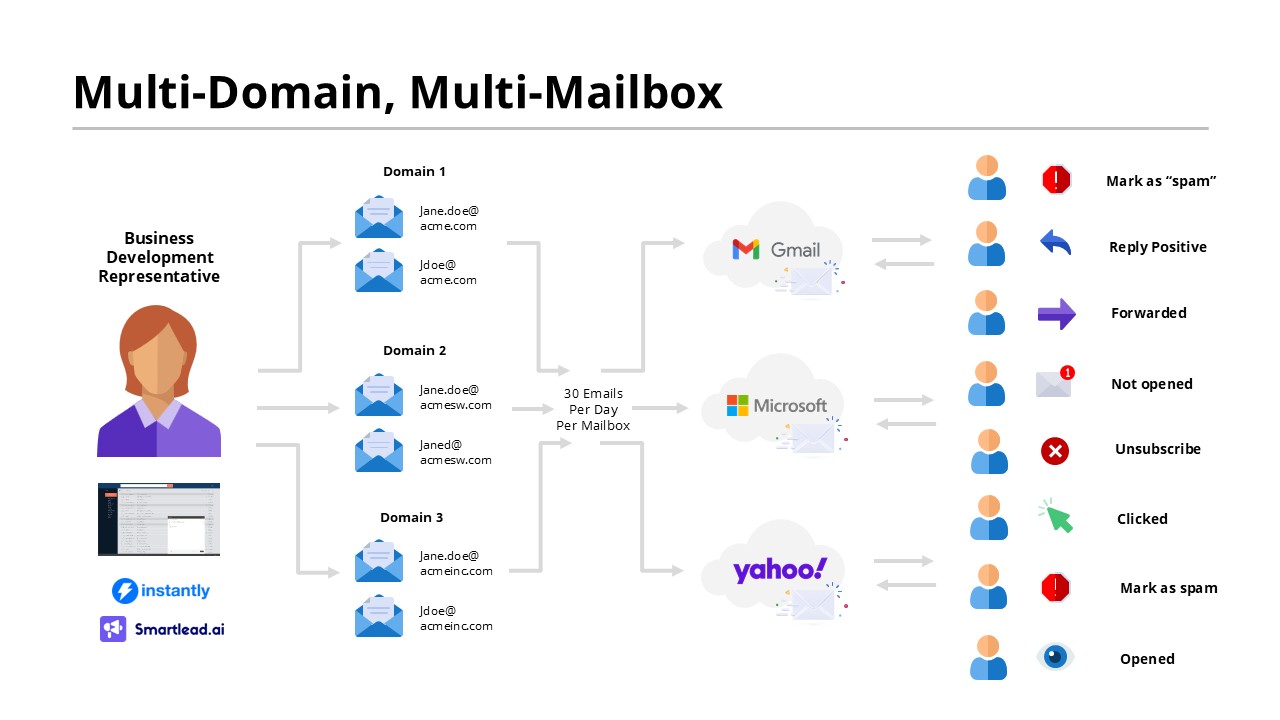
Offloading sales emails to another domain also improves the sender reputation for the company’s primary corporate domain. If the sales emails experience low open rates or spam complaints, they don’t negatively impact the corporate domain.
Centralized Inbox
The architecture is complicated, but SalesTech vendors have created automation to keep most of the complexity behind the scenes. For example, suppose an individual BDR is sending emails from 12 different mailboxes on four domains. However, that doesn’t mean that the BDR needs to monitor 12 different inboxes for responses from prospects. Newer SalesTech vendors present responses from all of the BDRs mailboxes in a single, centralized view. In addition, soft bounces such as out-of-office messages and unsubscribe requests are filtered out, so the only emails in the centralized inbox are positive responses.
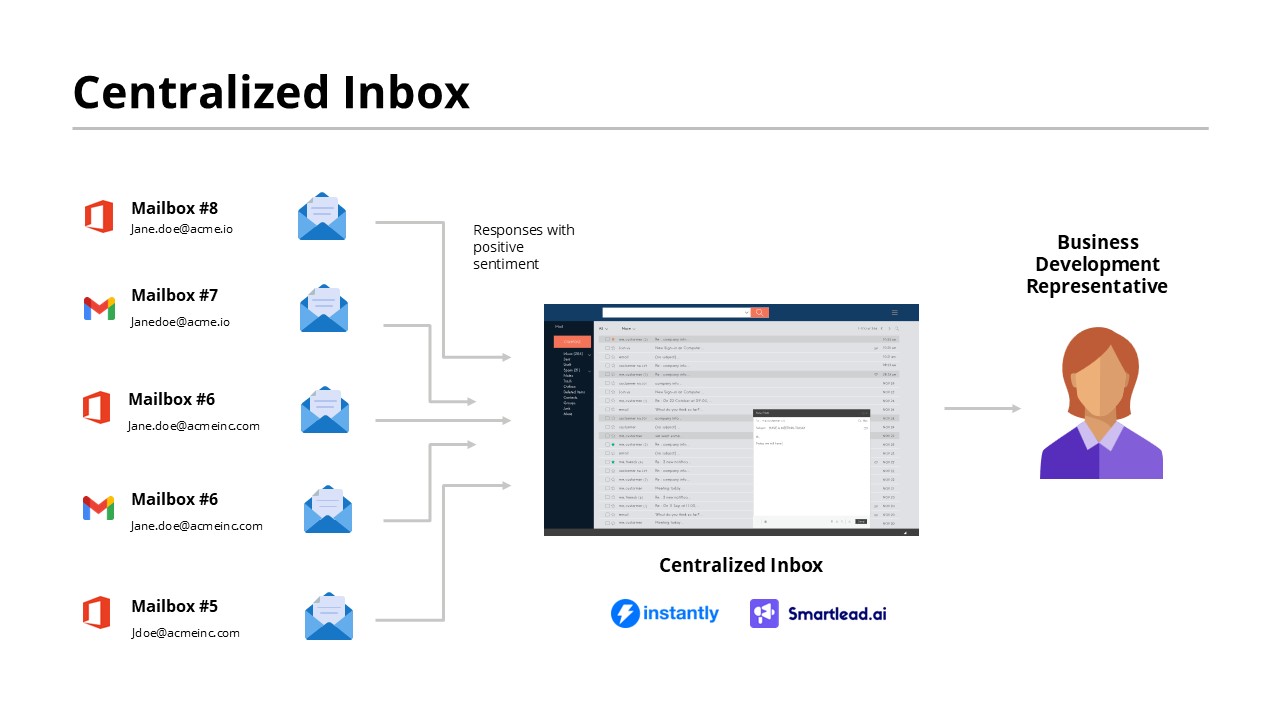
Mailbox Rotation
When a sales rep starts an email sequence with a prospect, an algorithm decides the best mailbox/domain combinations from which to send the messages. Emails are dynamically balanced across the mailboxes and domains to ensure that the message count from any one individual mailbox stays under an assigned threshold (e.g., 30 per day). Additionally, the SalesTech application monitors the health of each domain/mailbox combination and takes corrective action to improve the sender’s reputation if necessary.

ESP Matching
Some platforms will take additional steps to improve deliverability. Some will perform Email Service Provider (ESP) matching between the sender and recipient. For example, if the recipient is on Gmail, the SalesTech platform will ensure that the message is sent from a Gmail account. Spam algorithms perform less rigorous checks on messages originating on their own network than on those originating on another network. As a result, there is a benefit to sending messages to recipients on Gmail from a sender mailbox on Gmail. There is a benefit of sending messages to recipients on Microsoft365 from a sender mailbox on Microsoft.
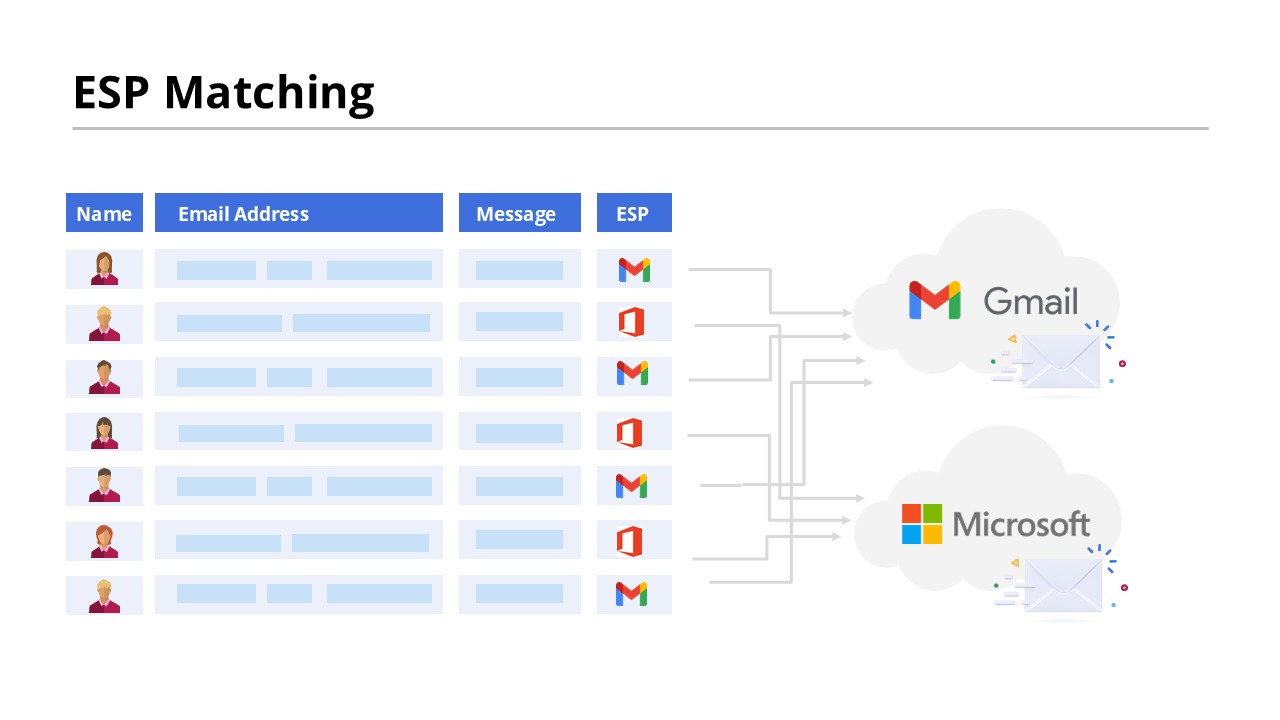
Bulk Mailbox Purchasing
It’s not just the mailbox architecture that is innovative in these new SalesTech platforms. The mailbox setup is also incredibly simplified. Sales teams don’t need to purchase 10 different domains from GoDaddy or Name.com. Instead, they can purchase them directly through the SalesTech platforms, which have a reseller relationship with the DNS vendors. AI technology generates a list of recommended domains that are both 1) similar to the company name and 2) available for purchase.

The same is true of the individual mailboxes. Sales teams don’t need to go through their Google or Microsoft representatives to purchase dozens of mailboxes. They can buy Google Workspace or Microsoft 365 users in bulk directly from the SalesTech platform. AI automatically recommends a list of email addresses for each user. For example, for the user John Smith, the AI might suggest three mailboxes for each domain: jsmith@acme.com, john.smith@acme.com, or johns@acme.com. Sales teams can buy as many domains and mailboxes as they need for each of their users in one bulk transaction.
Once the purchase is completed, SalesTech applications launch API calls to acquire the domains and provision the mailboxes. The associate DNS records (e.g., A, MX) are then automatically configured. Optimized DMARC and DKIM policy configurations will be set up in DNS to increase the probability that messages land in the inbox.
New Mailbox Warmup
One of the key challenges with any new mailbox and sending domain is the warm-up process. Before users can start sending a meaningful volume of prospecting messages, the reputation of the mailbox needs to be established. Next-generation SalesTech applications can accelerate the warmup process. They automatically send a gradually increasing number of emails from each new mailbox over the first 30, 60, and 90 days to a friendly group of recipients who open, reply, and favorite messages. Emails that land in the junk folder are moved back to the primary inbox. These actions send positive feedback signals to spam algorithms.
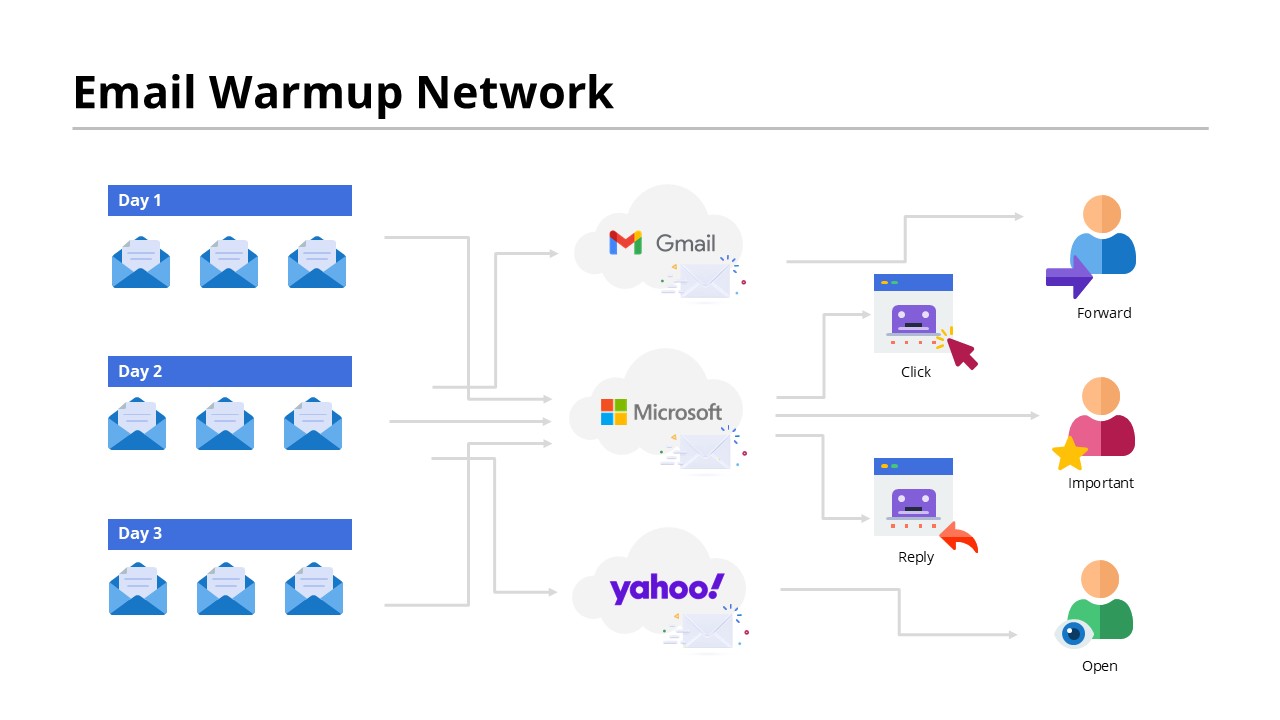
Some SalesTech platforms use real human beings to perform the warm-up activities, while others use headless browsers. Regardless of the approach, a series of positive signals are sent back to the Google and Microsoft algorithms, establishing a positive sender reputation.
Perpetual Warmup
The positive feedback loop doesn’t need to end after 90 days. Many of the newer SalesTech apps offer a perpetual warmup option that continues indefinitely. SalesTech apps will continue to send messages to friendly recipients who will open and reply to them. These warmup emails are sent in parallel to the actual cold prospecting emails sent by BDRs and AEs. The value is that an ongoing set of positive feedback signals is sent to the ESP algorithms to help boost the sender’s reputation.
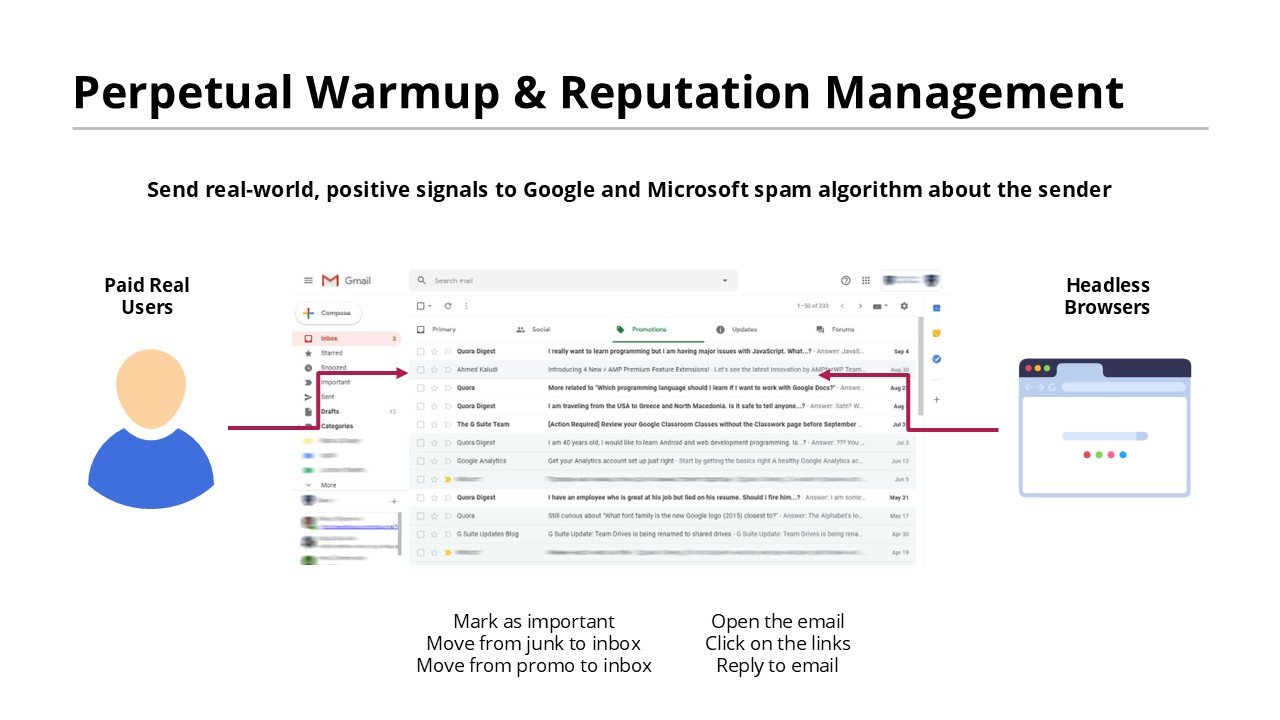
Email Verification
Another way next-generation SalesTech platforms improve email deliverability is by performing a verification process on each address before it is added to a campaign. Verification helps to identify recipient email accounts that may bounce or negatively impact a sender’s reputation. Spam traps are a good example. These are mailboxes that don’t belong to a real person but are designed to catch spam and cold emails. Another example is disposable, one-time emails. There are dozens of services that will provide users with a one-time email they can use to access a promotion or fill out a form. Email verification technologies can identify these domains and prevent sales teams from sending to them.

Verification tools can also check the syntax of the email address to ensure it conforms to the domain’s known naming convention. For example, suppose ACME Inc. typically uses the convention firstname.lastname@acmeinc.com (e.g., john.smith@acmeinc.com). If a sales rep is attempting to send an email to an address with the first name initial only (e.g., jsmith@acmeinc.com), then it will be flagged as non-conforming.
Email verification technology is not new – it has been around for decades. However, these services have historically been operated by niche providers like NeverBounce. Revenue operations teams would upload their email contacts to verification services a few times per year to cleanse the list. The periodic nature of the process creates opportunities for errors. Newer SalesTech apps have embedded these capabilities inside their platforms and inserted them into standard workflows, so the verification happens every time.
Contact-Level Risk Scoring
Newer SalesTech platforms can also pinpoint specific recipients to whom cold emails might not be worthwhile because they might react negatively to them. Just like the ESPs, these newer SalesTech platforms have built massive databases that track the behavior and response of every one of the email addresses that their customers have ever sent a message to. This is a massive undertaking as it requires tracking data points on tens of millions of destination email addresses. Engagement and response behavior, such as opens, clicks, and replies, are tracked for each recipient. Spam, blocks, and unsubscribes are also tracked.
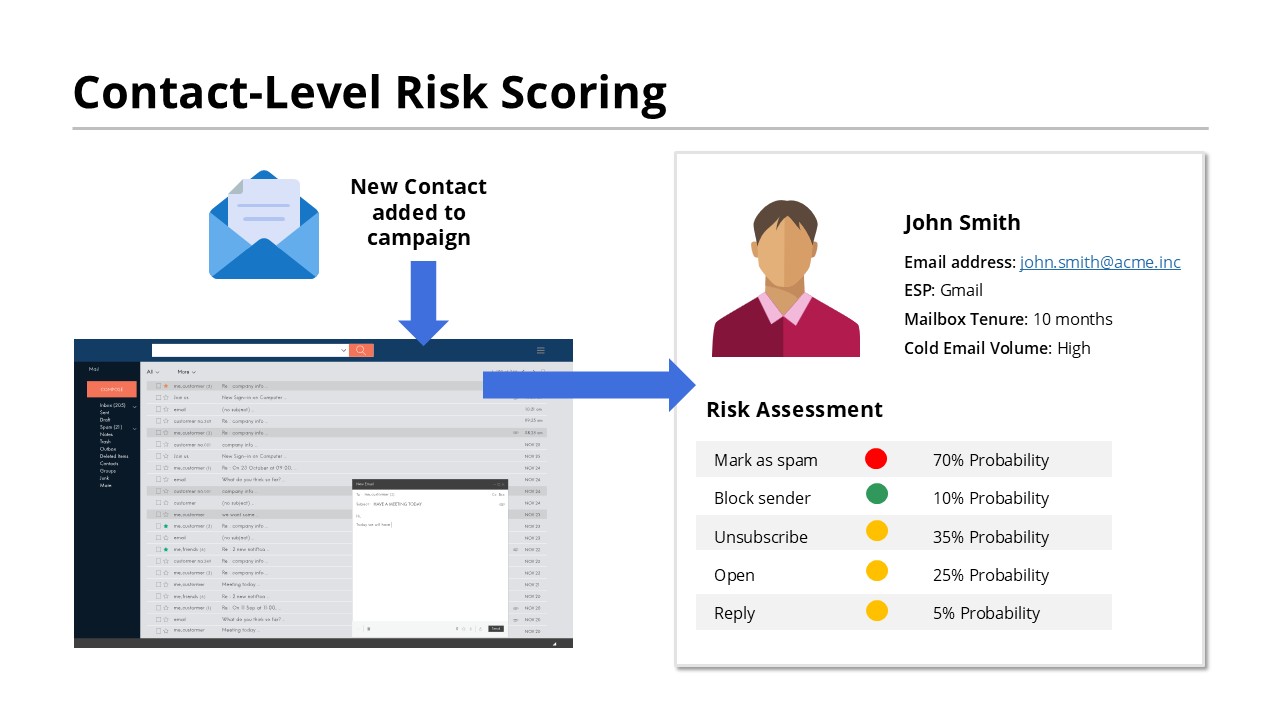
When BDRs and AEs add new email addresses to a campaign, an alert pops up notifying the rep that there is a risk associated with sending to each email address. For example, a target recipient might be flagged as having a “low engagement rate,” meaning they rarely open, click, or reply to messages. Other recipients might be identified as hostile, meaning that they frequently report spam, block senders, or unsubscribe. Newer SalesTech apps can be configured to prevent sending to hostile recipients automatically.









