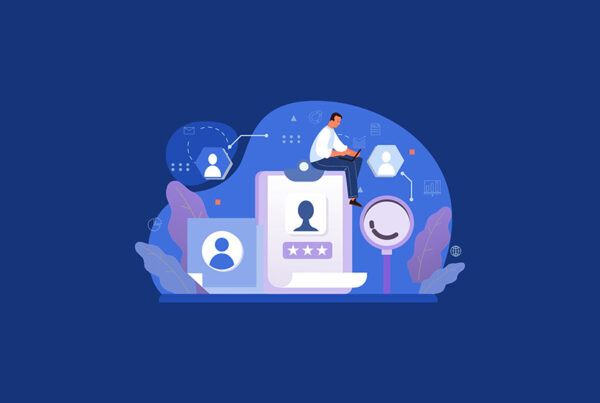Corporate marketing organizations are missing a significant opportunity to improve search engine placement by not thinking more strategically about image and file naming strategies. Search is continuing to evolve. End-users are no longer restricted to web search. Yahoo!, Bing and Google are each offering users more ways to search for specific types of content – news, blogs, books, images, videos and shopping catalogs, which means you need to think beyond HTML in content optimization. By taking a few simple steps in file and image names you can improve placement on these alternative search mechanisms easily.
Your Customers are Using Image Search
Many companies are not optimizing the JPG, GIF and PNG files on their web sites for Image Search. Graphics teams in marketing communications put meaningless names on image files such as “0001_asfdgtzx.jpg” or “gm000143.gif” The search engines use both the surrounding text as well as the name of the image file in the ranking process. By not using a descriptive file name, corporate web site owners are missing an opportunity to attract Image Search users to their sites. Google’s Image Search is one of the fastest growing search techniques by end-users. I frequently use Image Search when I am trying to find an image for a PowerPoint presentation or a blog post. As do millions of other people. Approximately, 50% of time I am searching for images I will also browse the page it is embedded on. In the process I have come across hundreds of cool sites that I would not have otherwise been aware of. If you do a Google Image Search on your primary keywords, how do you place? Do you show up on the first page of results?
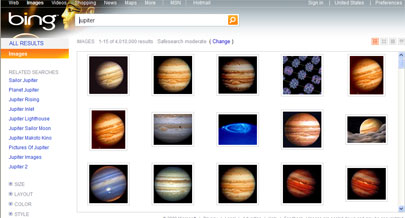
Meaningless File Names are a Missed Search Opportunity
The same search engine principle applies to file names. Many marketing communications teams develop a file naming convention for collateral, case studies, white papers, e-books and other PDF downloads. The naming strategy is usually designed to simplify content management for the corporate marketing group. The file name is not descriptive, but instead a series of shorthand abbreviations and numbers that tells the marketing team what type of document it is and what the revision date is.
Forrester Research is my favorite example of this. They use names such as “0,,55670,00.pdf” for the PDF versions of market research report downloads on their web site. The file name in the last sentence is a report entitled “Outlook for European Online Christmas Sales 2009.” I suspect that there is some way to use an abacus, slide rule or binary code conversion tool to derive the file name from the meaningless string of numbers Forrester uses.
Adobe Acrobat (PDF) and Microsoft Office (.doc, .ppt) documents are becoming increasingly common in search engine results. Google, Yahoo!, Bing and other major search engines each display PDF and Office files along with HTML pages in their most popular web results. The search engines use both the surrounding text and the file name in their ranking process. As you may have guessed, meaningless file names are not going to improve your placement in search results. So why not name your files something more meaningful to your clients?
Think about the Offline Desktop Experience
If you are not convinced yet, also consider how end-users store and search for files they have already downloaded from your site. Some downloaders will take the time to rename files on their desktop, but most end-users are lazy just storing the file with whatever name was used on the original web site. By using a keyword-rich naming convention your collateral will rank high in Google Desktop and native Microsoft Windows File Search algorithms. Desktop searches often take minutes as compared to a web search which returns in seconds. Most users lose patience after waiting for the desktop search to complete. Wouldn’t it be nice if your documents appeared first in the list of search results (above your competitors) because the file names aligned closely with keywords customers search on?